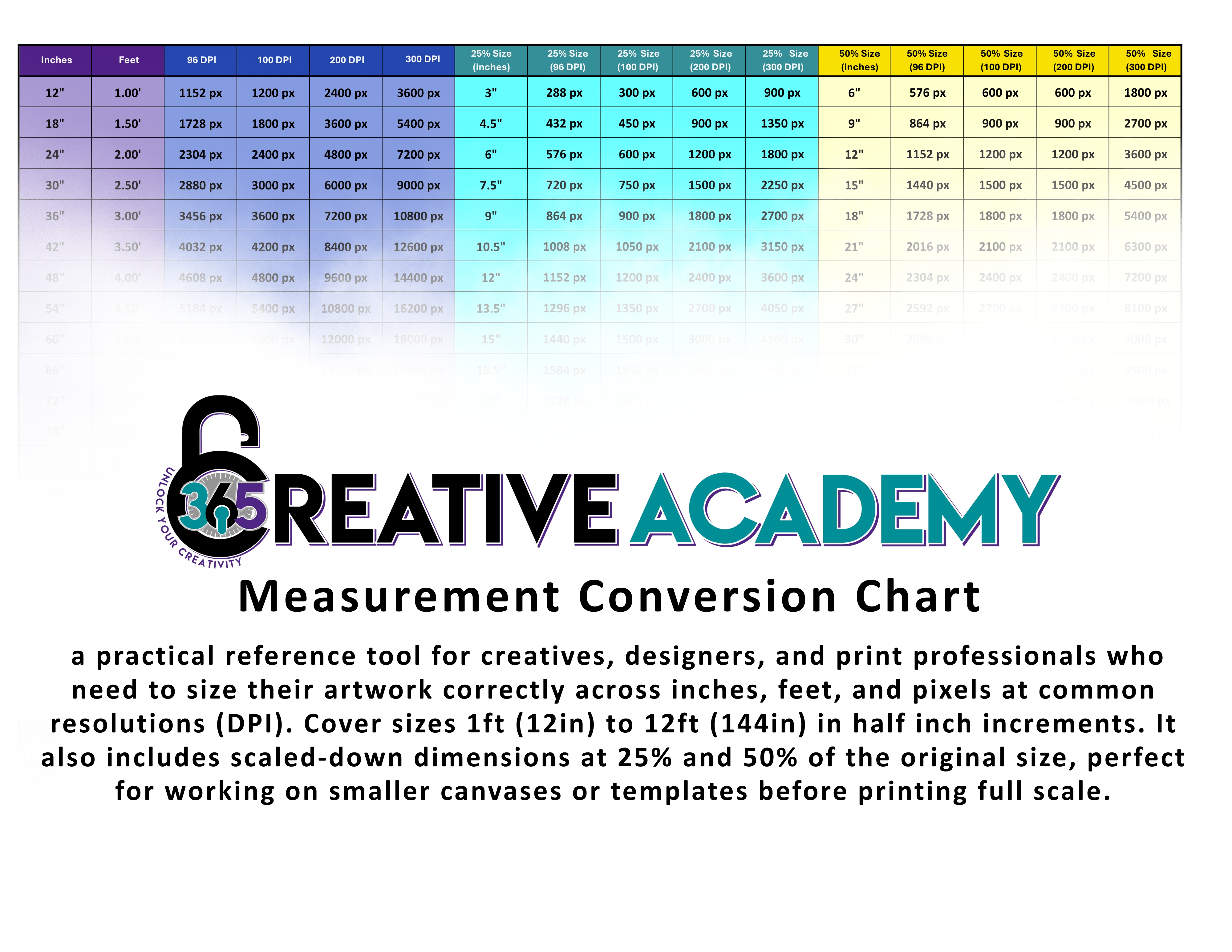Ensure your artwork is correctly sized across various dimensions and resolutions.
Easily convert between common DPI settings for optimal printing quality.
Work on smaller canvases or templates with confidence using scaled-down measurements.
Creator MUST-HAVE
.jpg)
Download Instantly
About the 365 Creative Academy Measurement Conversion Chart
The 365 Creative Academy Measurement Conversion Chart is a must-have reference tool for creatives, designers, and print professionals. It covers sizes from 12" to 144", DPI conversions for 96, 100, 200, and 300 DPI, and scaled measurements at 25% and 50% of the original size.
Discover What Our Users Are Saying
Real testimonials from satisfied users who have revolutionized their artwork sizing and printing process with the 365 Creative Academy Measurement Conversion Chart.
Finally made sense of Canva’s pixel presets! I used to get so confused when working in Canva. The template would say 2550x3300 pixels, and I had no clue what that meant in inches! This chart helped me figure it out instantly. Now I can size all my projects properly before I start designing.
Las Vegas, NV
I’ve bought so many templates from different sites, and half the time the sizing is off. This chart helped me resize one I thought I wasted money on. I resized it to match my actual print size and got a perfect result.”
Tampa, FL
The cheat sheet I didn’t know I needed! As someone who designs in Photoshop, I’m always guessing how many pixels I need for print. This chart takes all the math off my plate. I just look up the size and DPI and get to work. Total time-saver.
Charlotte, NC
Size Your Artwork with Confidence
Unlock precision and streamline your design process with the 365 Creative Academy Measurement Conversion Chart. Download your free copy now!
$23.65